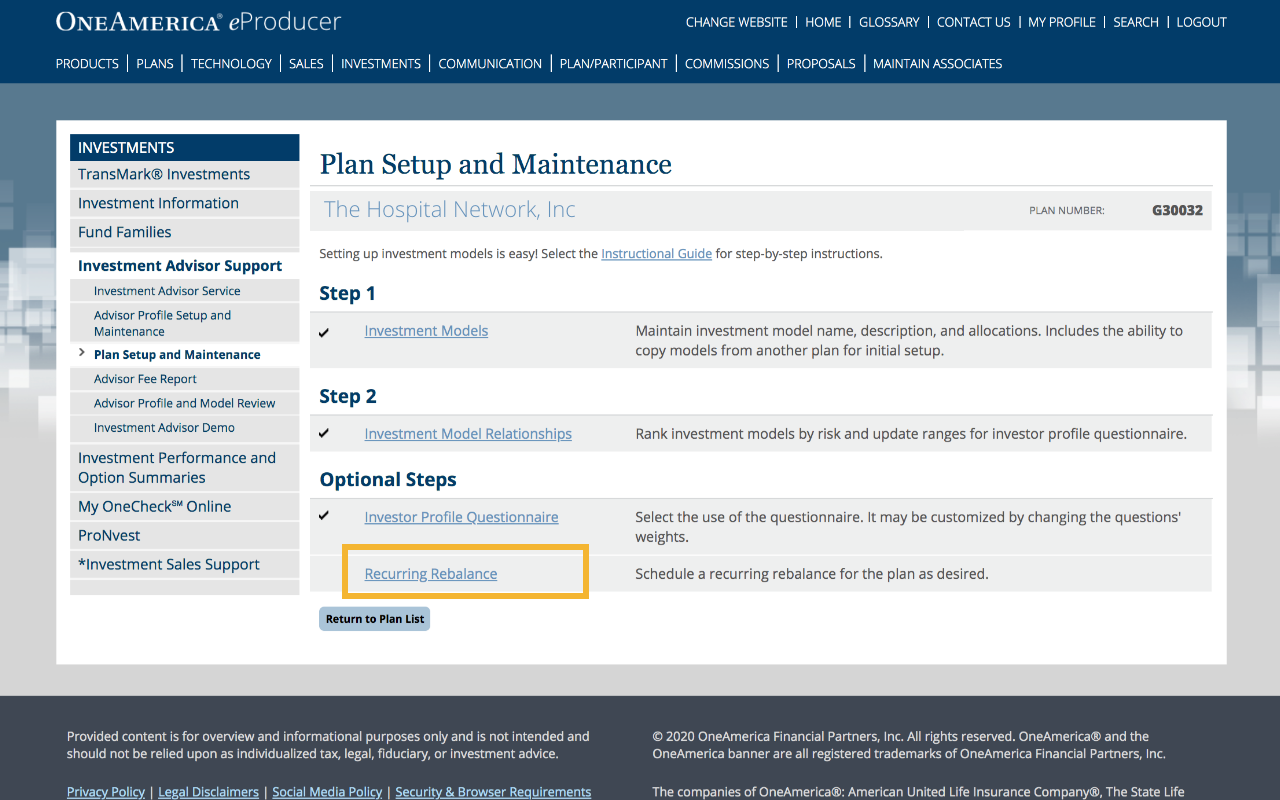
05 | Recurring Rebalance
To schedule an automatic rebalance transfer for the plan, select the “Recurring Rebalance” link.
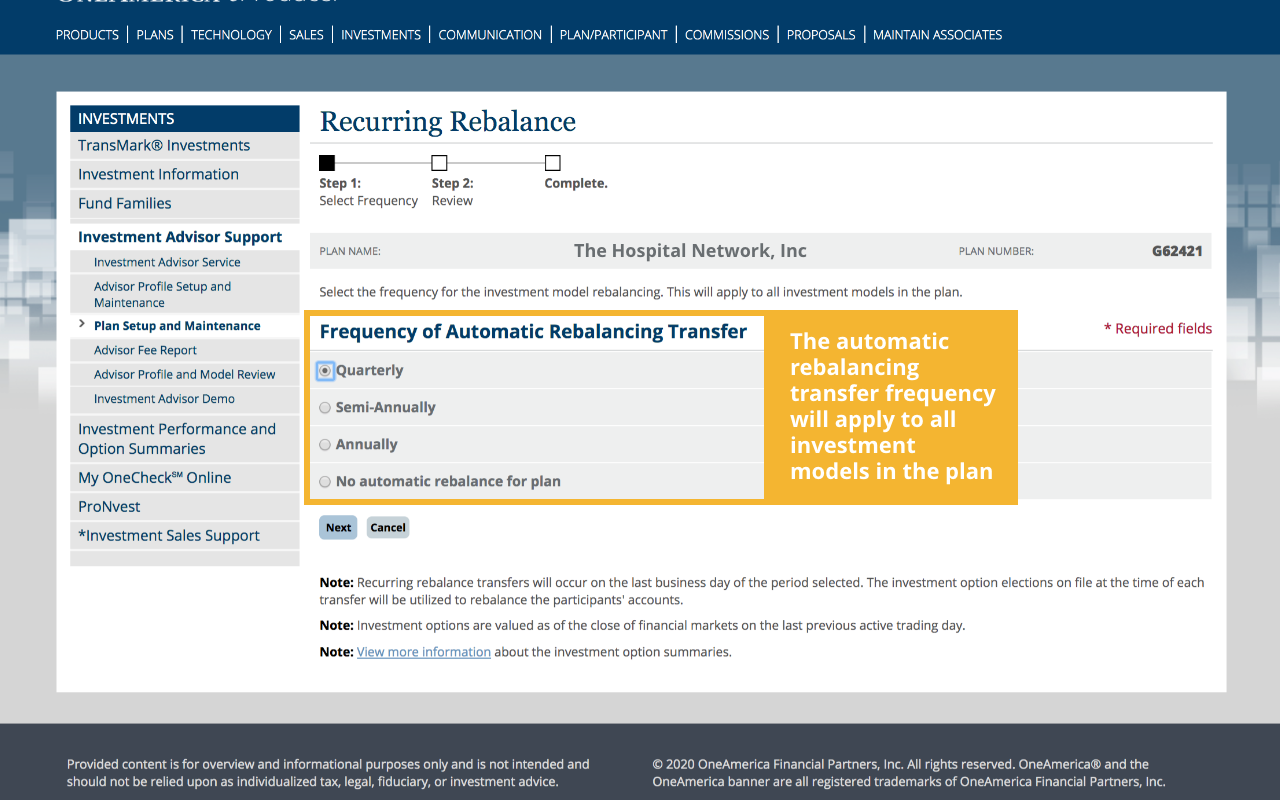
05 | Recurring Rebalance > Select Frequency
Select the frequency for the automatic rebalance transfer. Recurring rebalance transfers occur on the last business day of the period selected. The investment options on file at the time of each transfer will be utilized to rebalance the participant’s account. Select “Next”.
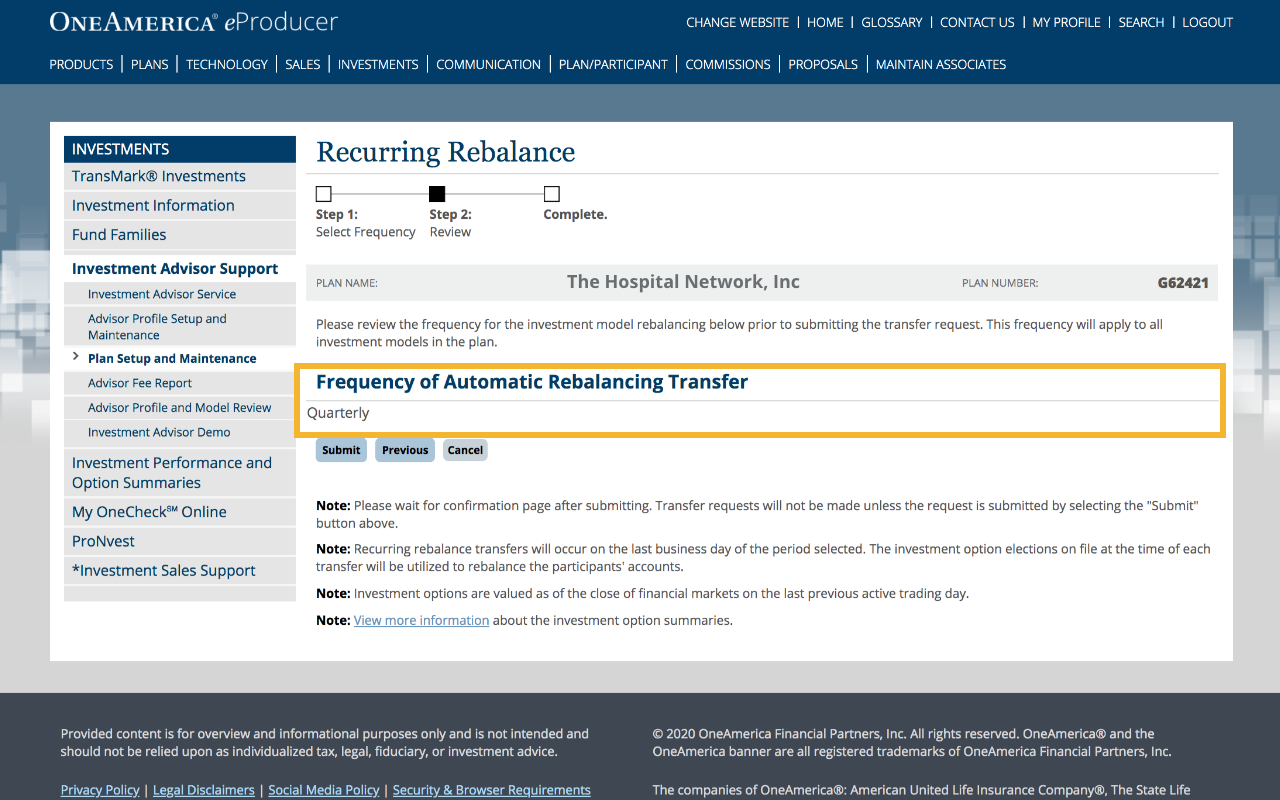
05 | Recurring Rebalance > Review
Review your information for accuracy and completeness. Select “Submit”.
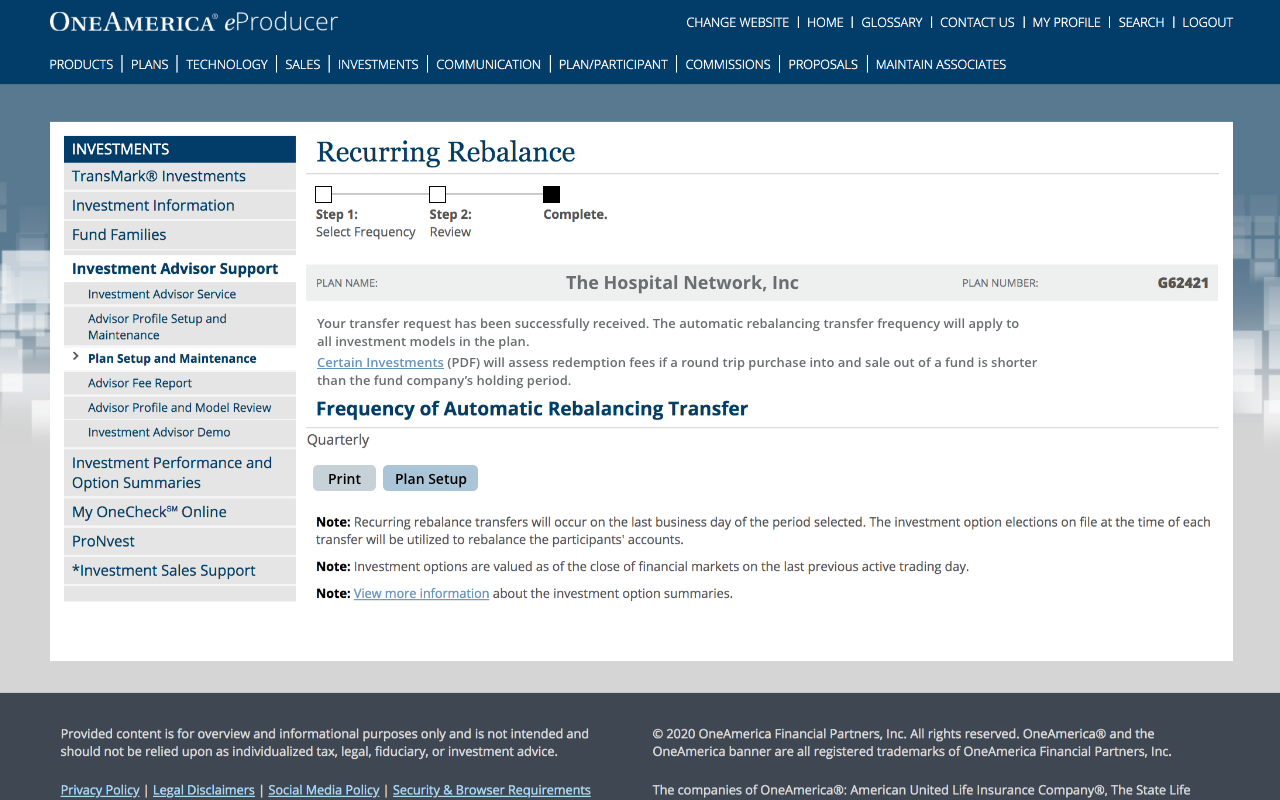
05 | Recurring Rebalance > Model Setup Steps Complete
Model setup is now complete! You can select “Return to Plan List” to select another plan or select “Advisor Fee Report” from the left navigation to view plan-level and participant-level reports. For purposes of this demo, we will select “Advisor Fee Report”.



