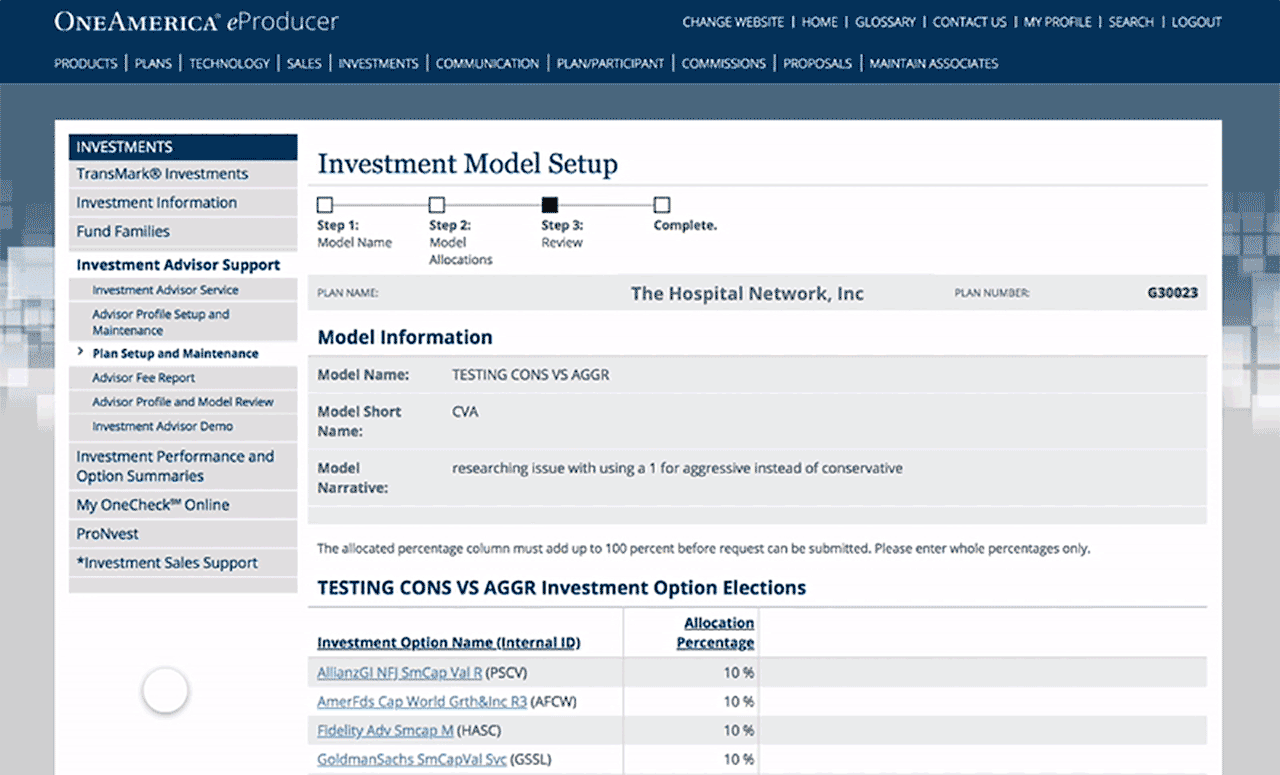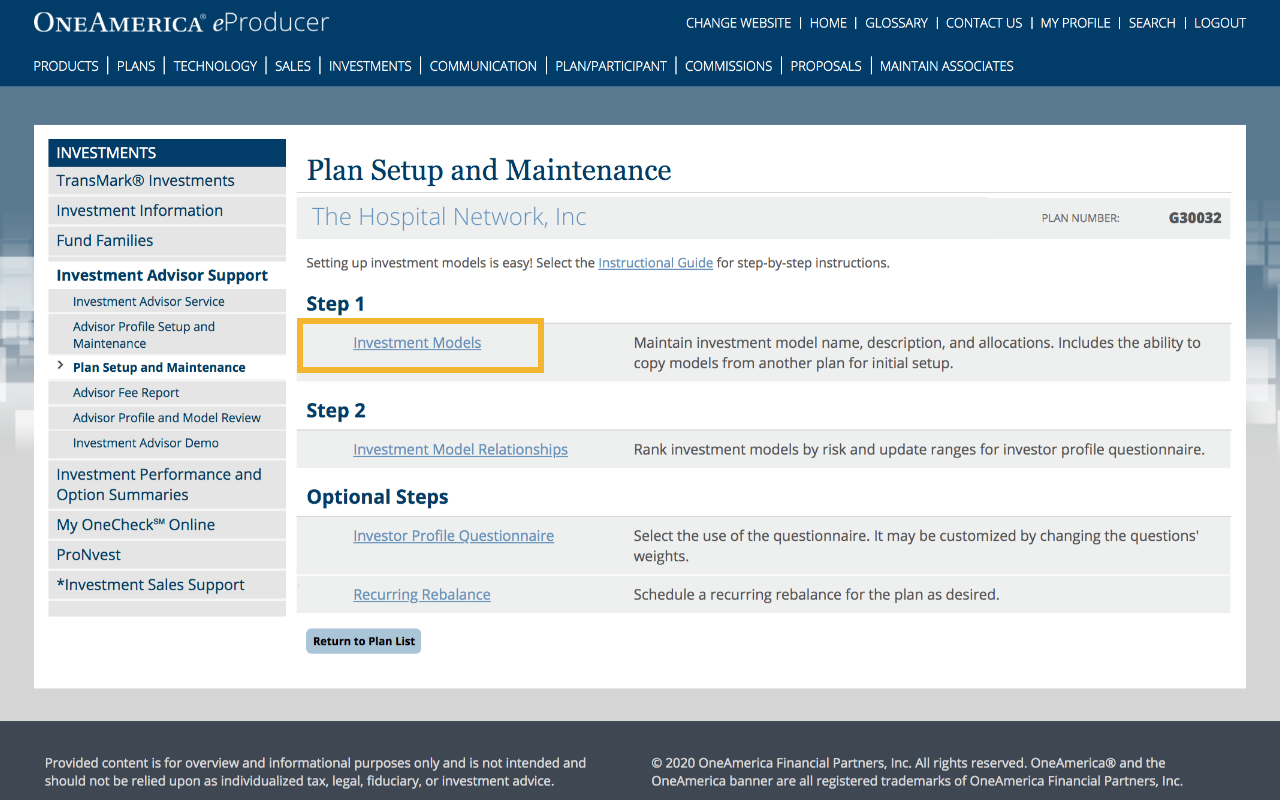
The investment Models wizard gives you the freedom to customize your investment model names and provide a narrative description for your models. Select the “Investment Models” link to begin.
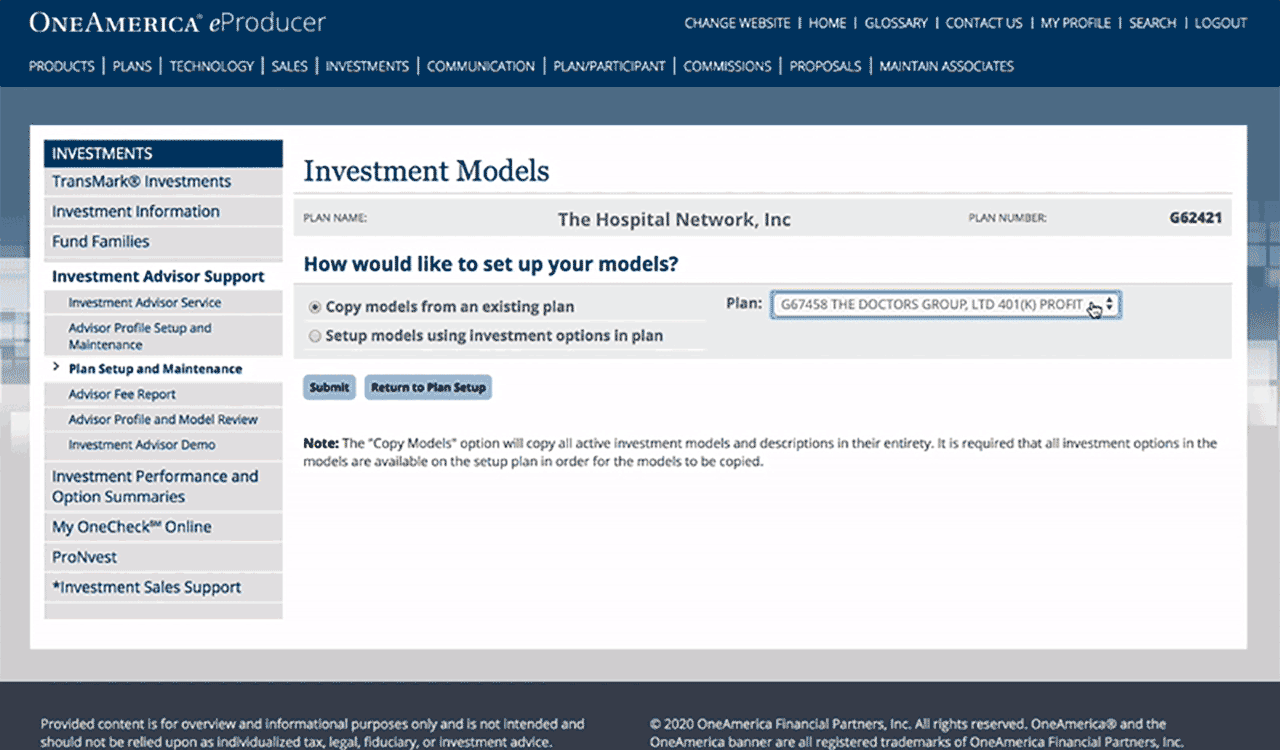
Models can be created by copying models from an existing plan or by creating customized models using the investment options in the plan. To copy models, select “Copy models from an existing plan” and choose the plan from which you want to copy models from the Plan dropdown box. Select “Submit”.
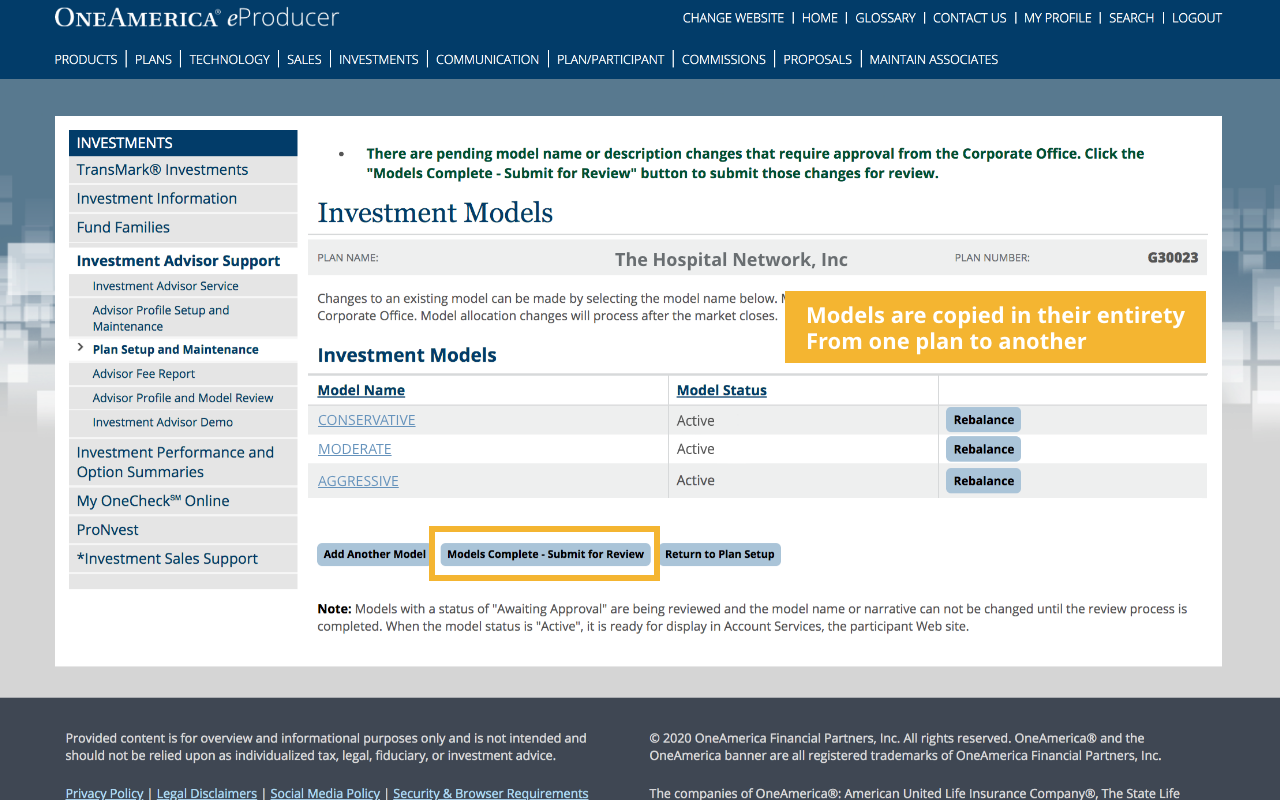
Review the copied models, then select “Models Complete - Submit for Review”. Upon submission, your information is sent to AUL Retirement Services for review. Note: The copy models option will copy all active investment models, descriptions and investment model relationships from one plan to another.
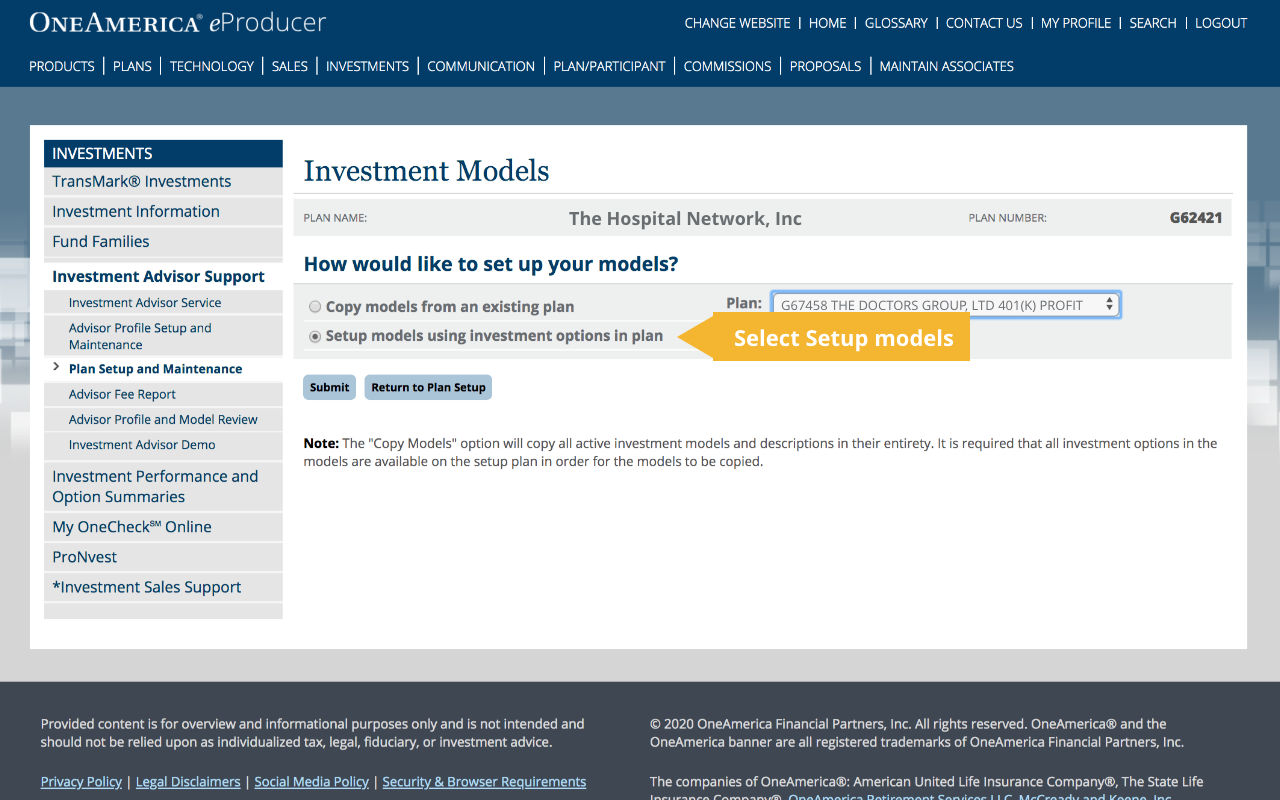
You can create customized models by selecting “Setup models using investment options in plan”. Select “Submit”.
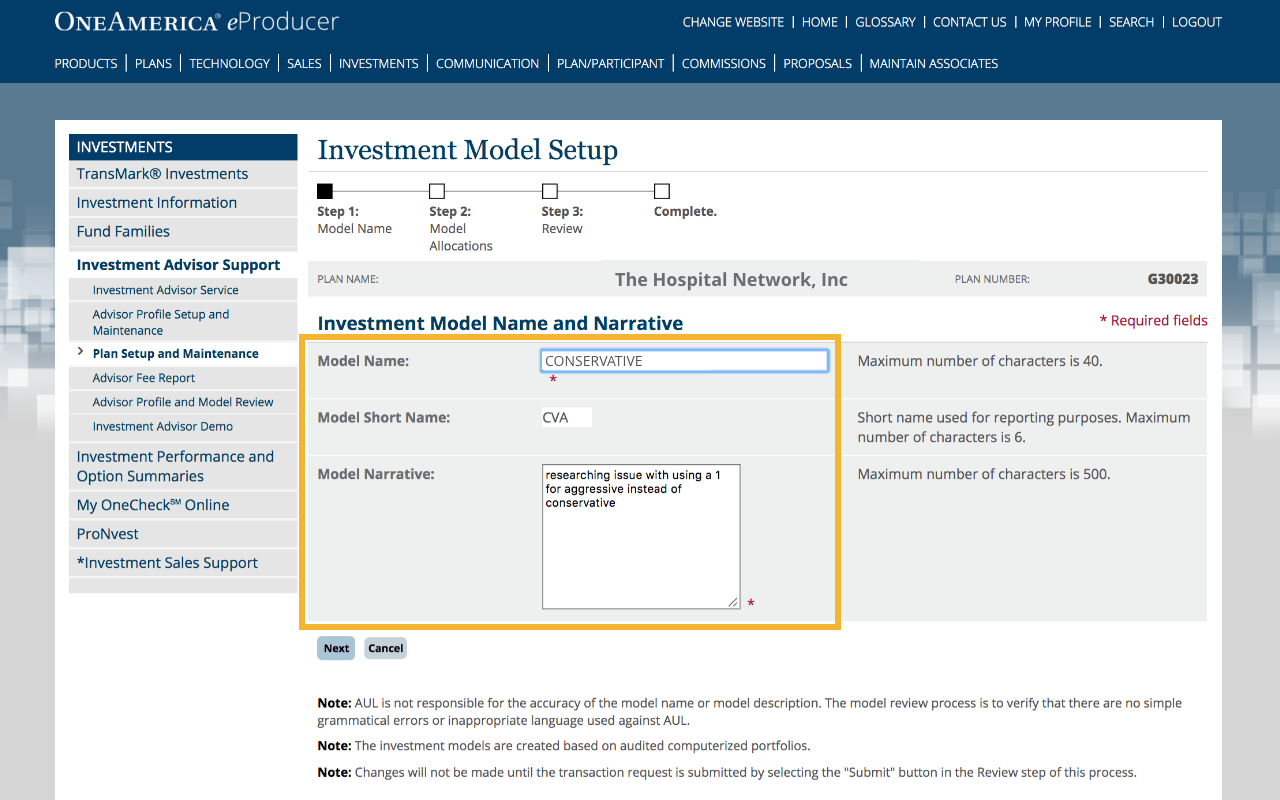
Enter your Model Name, Model Short Name and Model Narrative. Select “Next”.
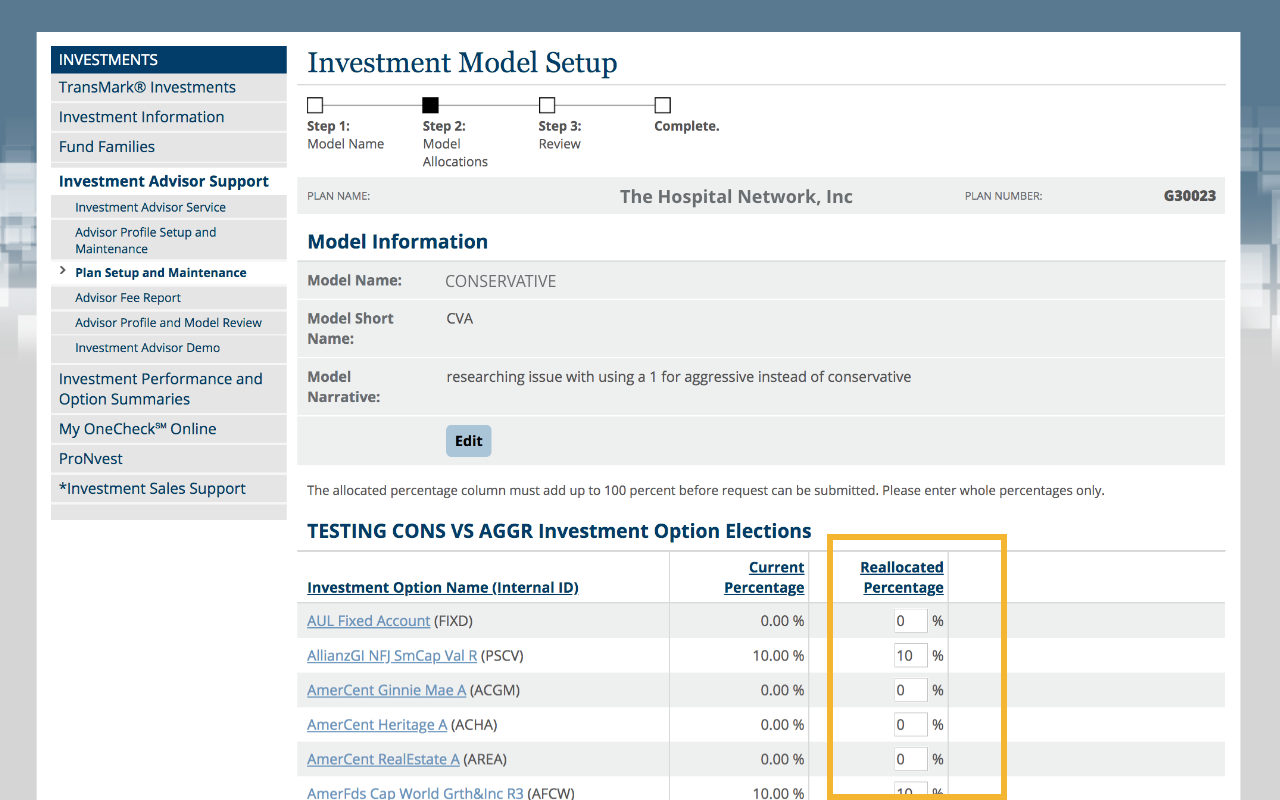
Using the investments available in the plan, enter the asset allocation percentage for the investments in your model. Allocation percentages must be in whole numbers and total 100%. Select “Next”.
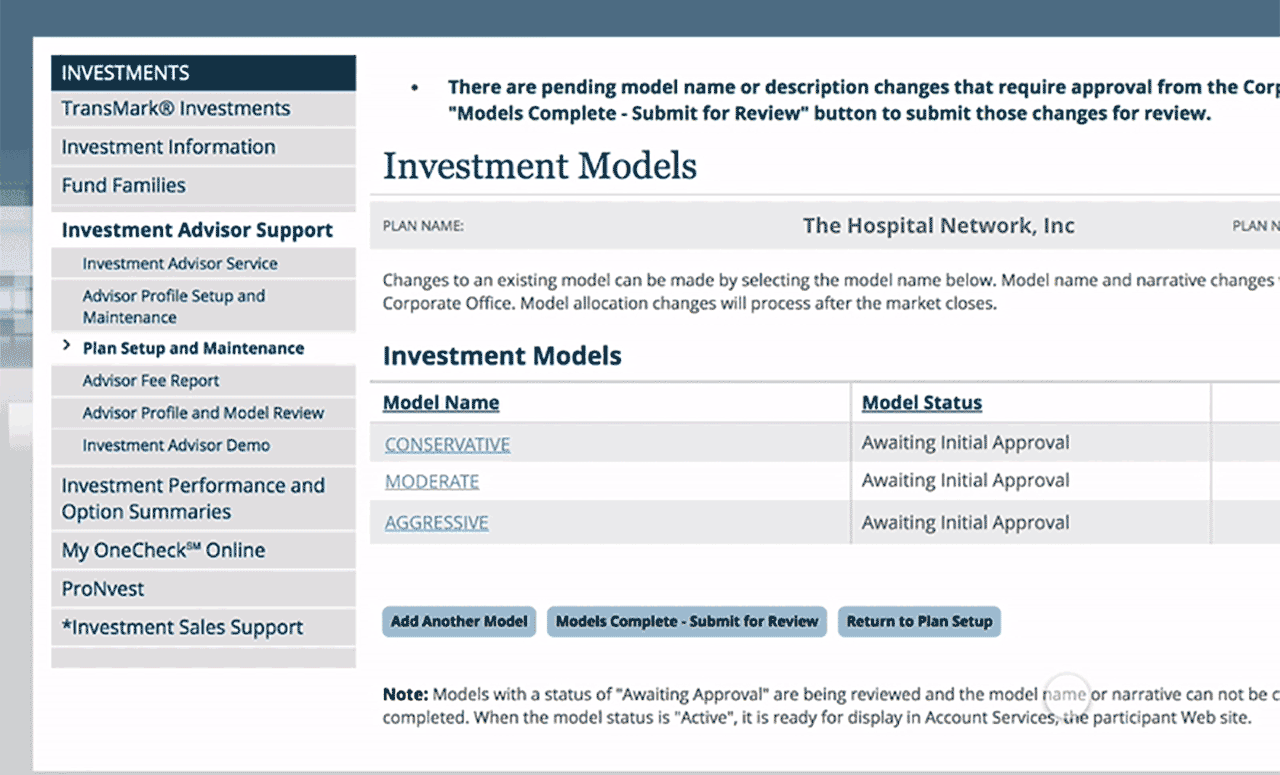
Once all models are entered, select “Models Complete - Submit for Review”. Upon submission, your information is sent to AUL Retirement Services for review. Select “Return to Plan Setup” to continue.