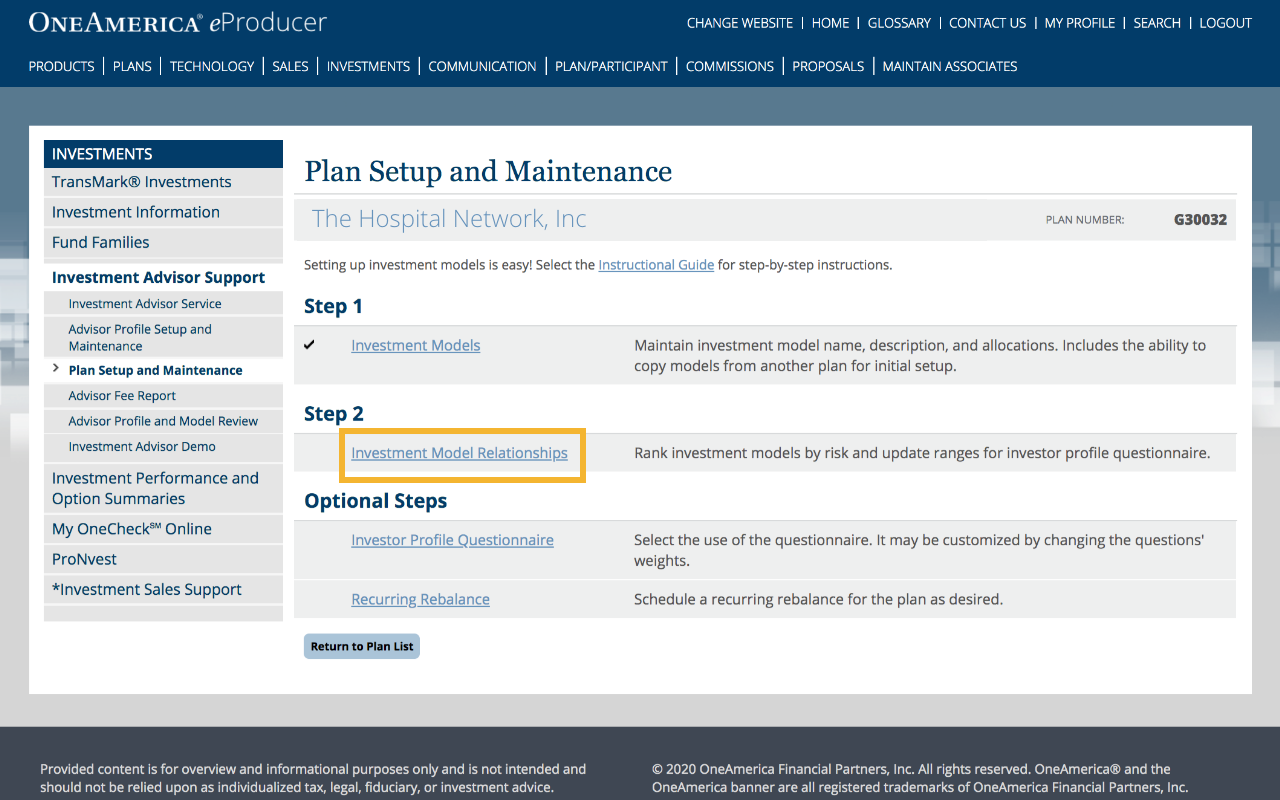
03 | Investment Model Relationships
Once your customized models are completed, you will establish model risk by ranking each model from low to high. Select the “Investment Model Relationships” link to begin.
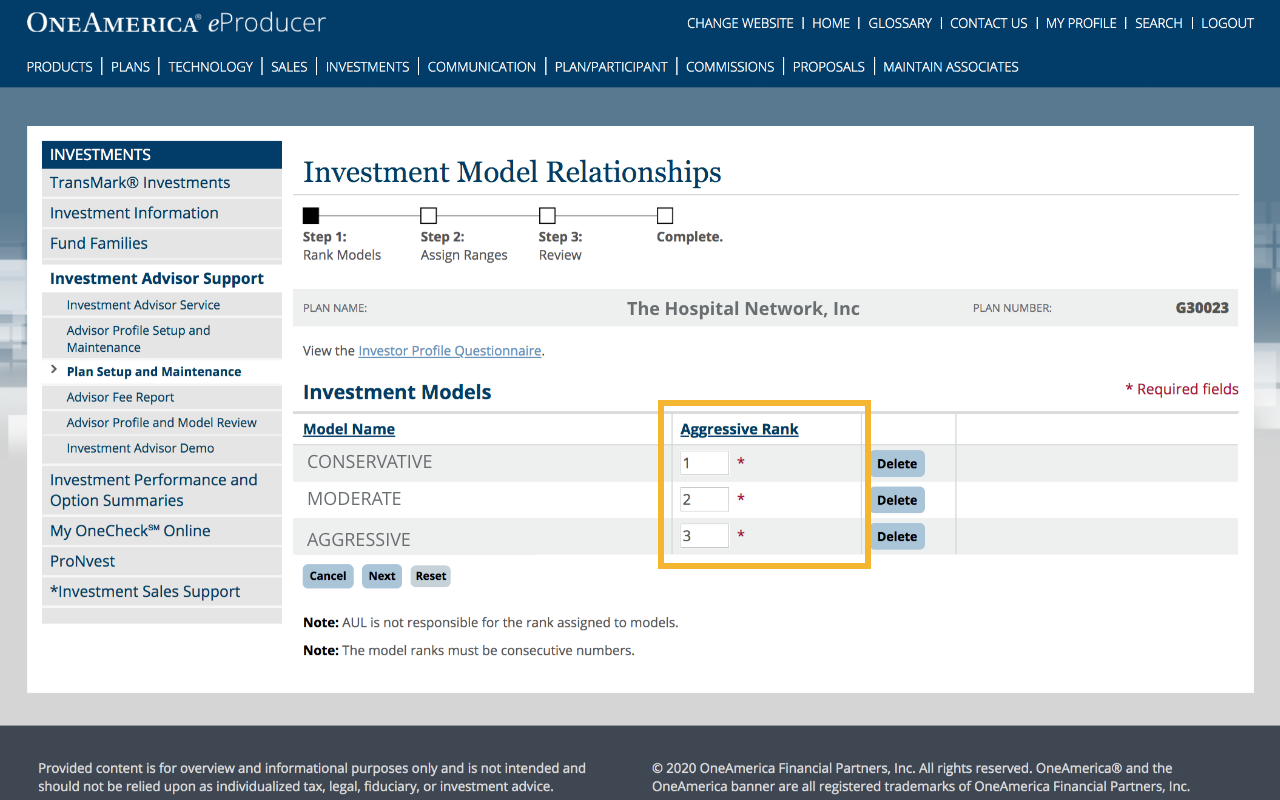
03 | Rank Models
Enter the “Aggressive Rank” for each model. Model ranks are assigned from low (conservative) to high (most aggressive). Select “Next”.
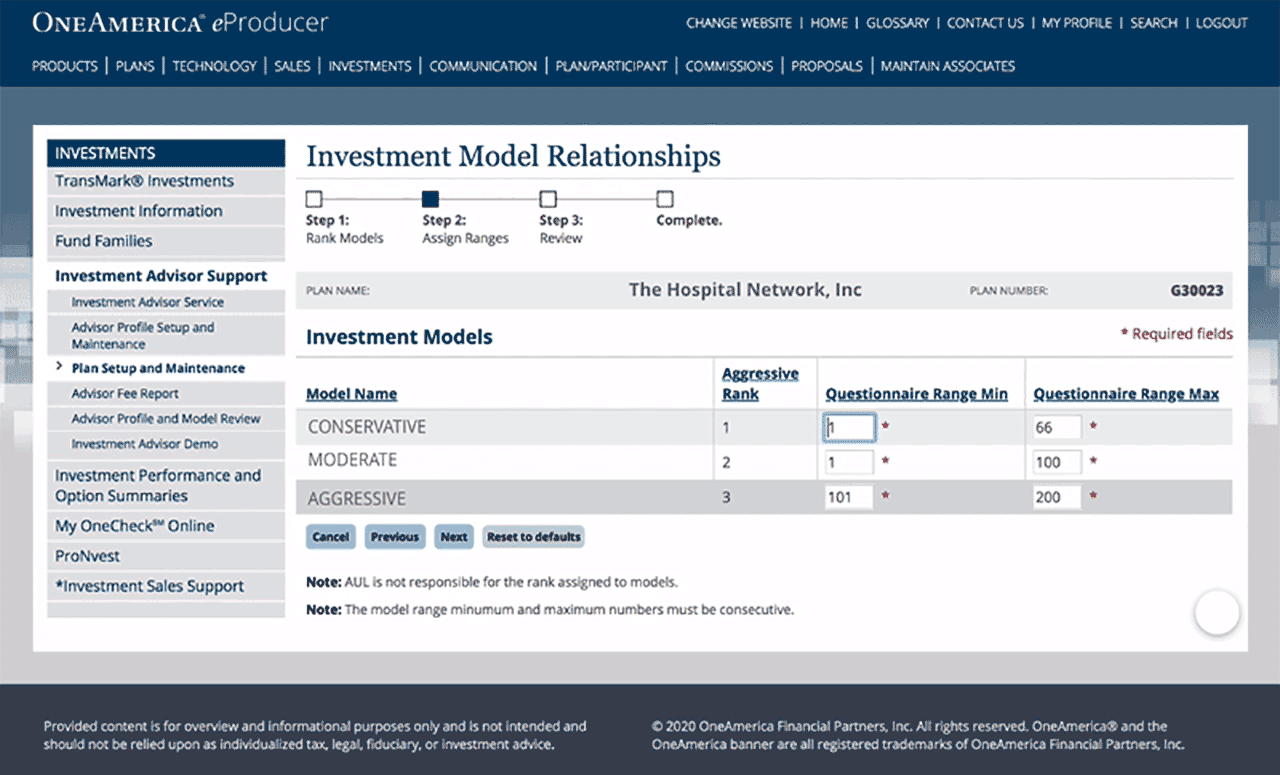
03 | Assign Ranges
Assign the Investor Profile Questionnaire minimum and maximum weights. Or, you can allow the system to automatically calculate these ranges for you. The model ranges are calculated based on the number of models in the plan. Select “Next”.
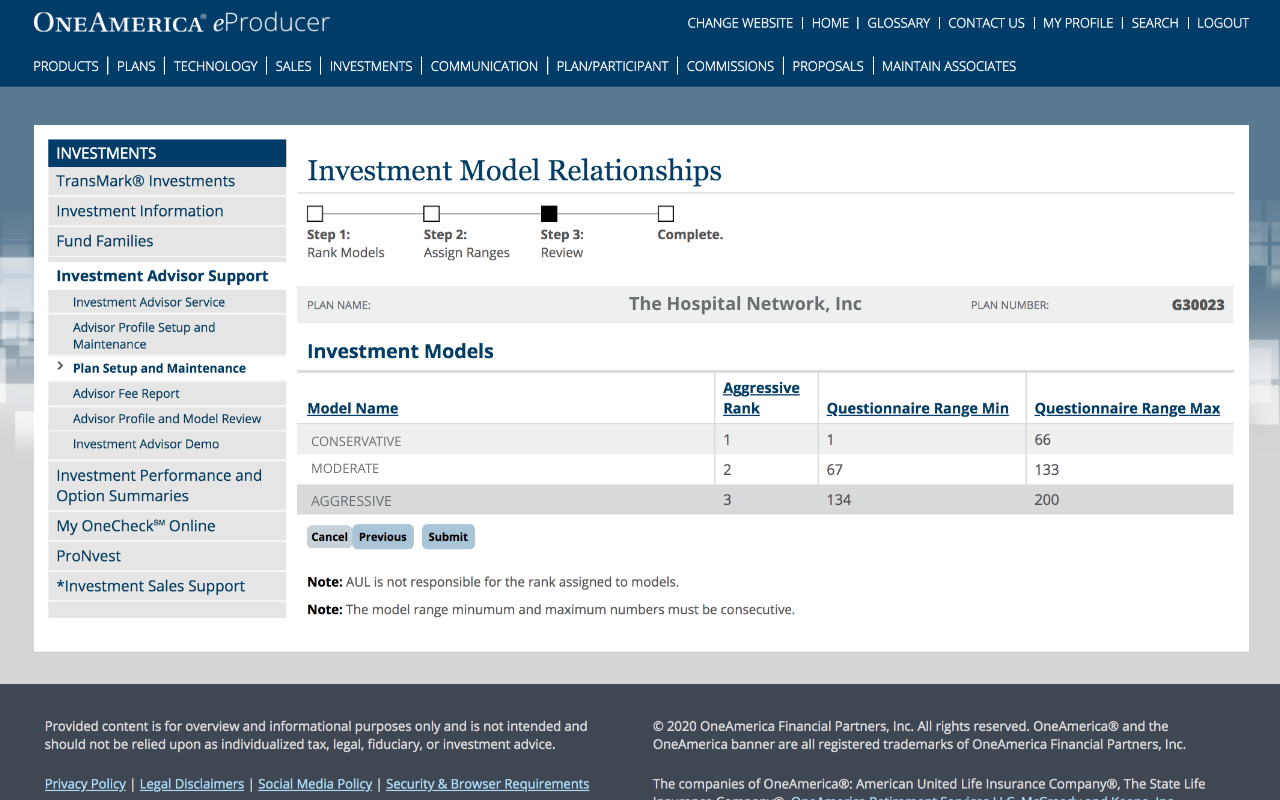
03 | Review
Review your information for accuracy and completeness. Select “Submit”.
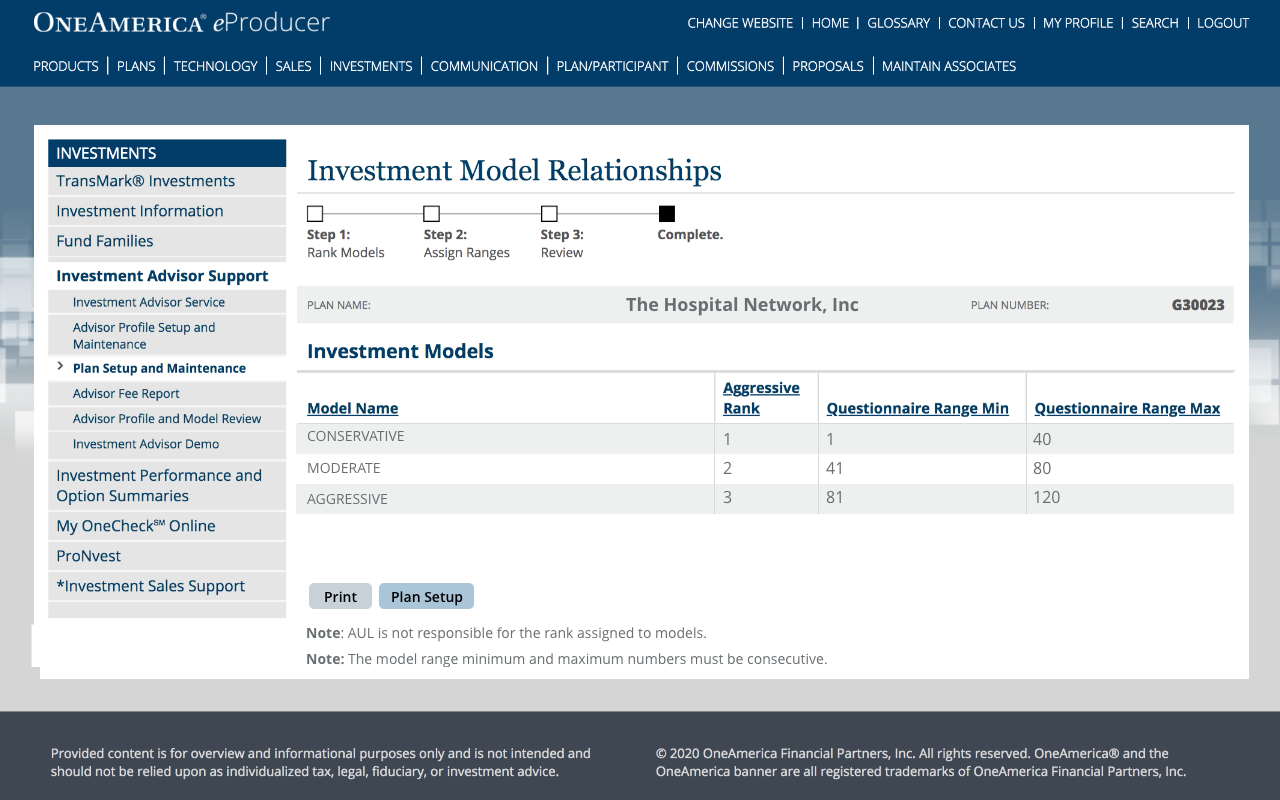
03 | Complete
Select "Plan Setup" to exit the Investment Model Relationships wizard




