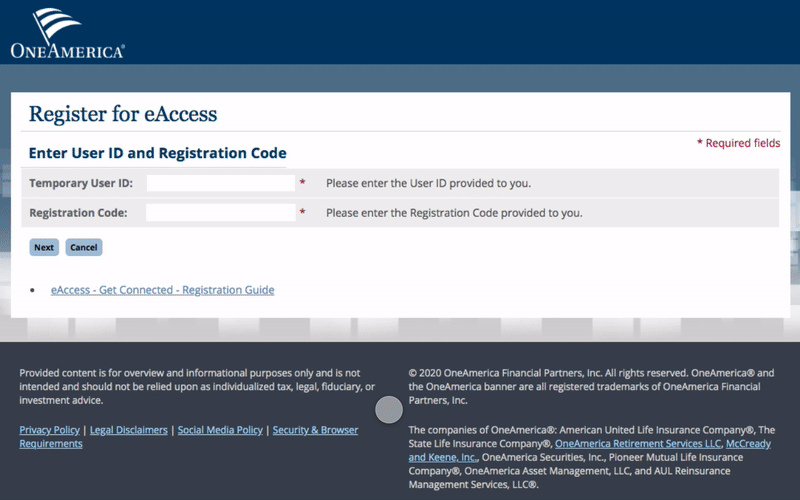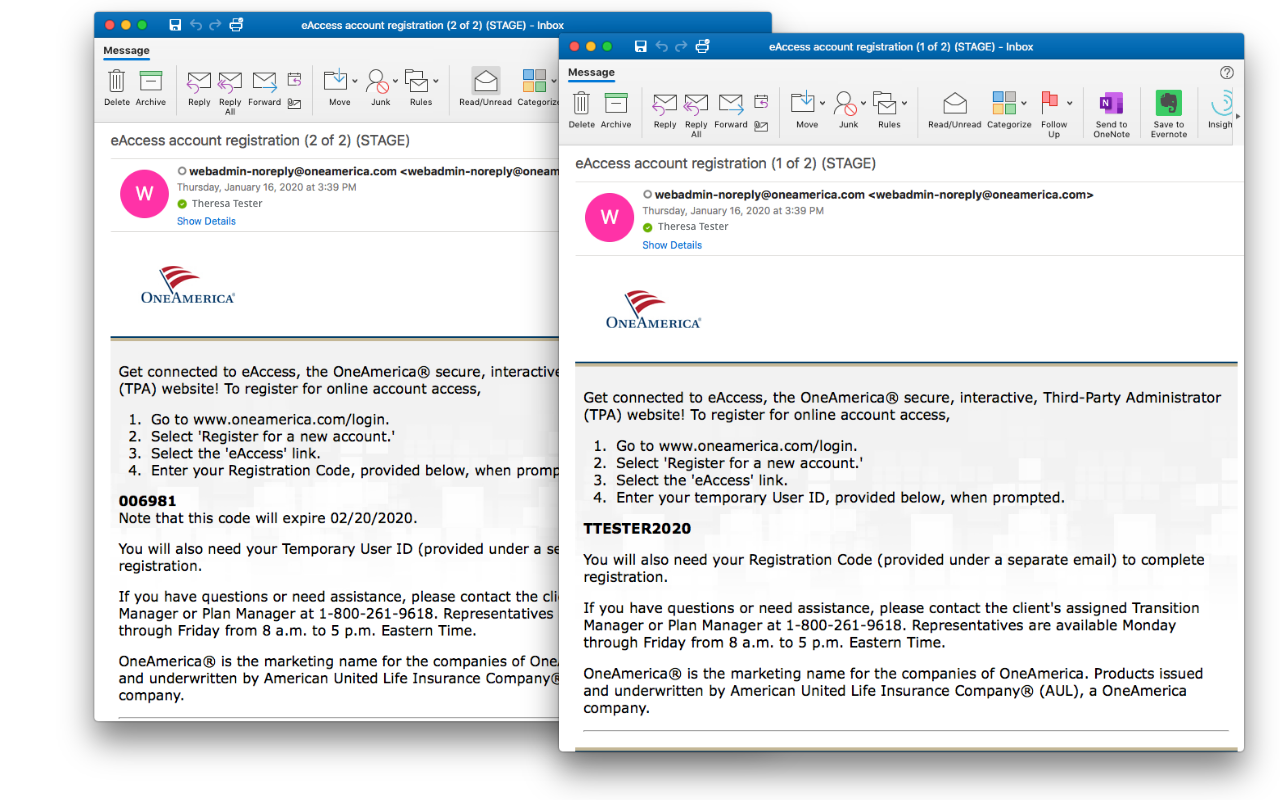
Registration steps
Before you register, have your Temporary User ID and Registration Code, which were provided to you in two separate emails.
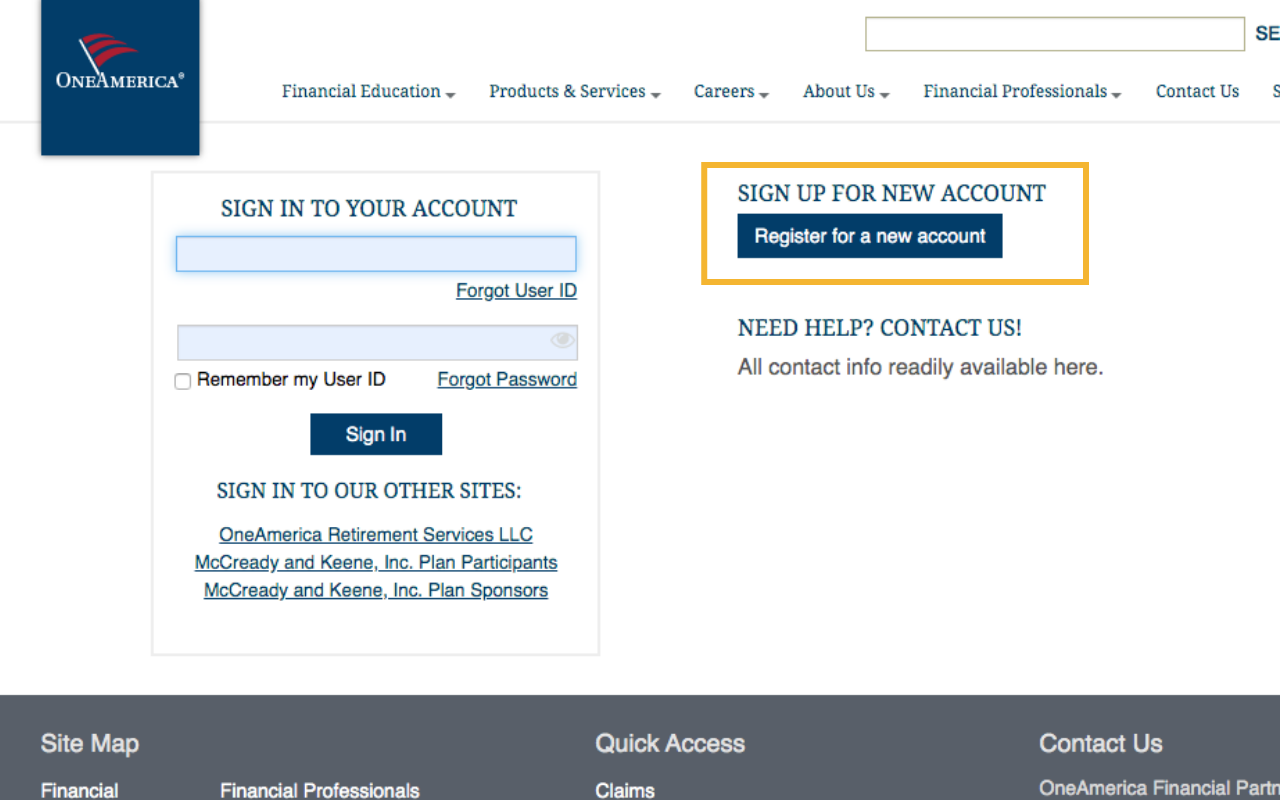
Registration steps
1. Go to www.oneamerica.com/login
2. Click on “Register for a new account”
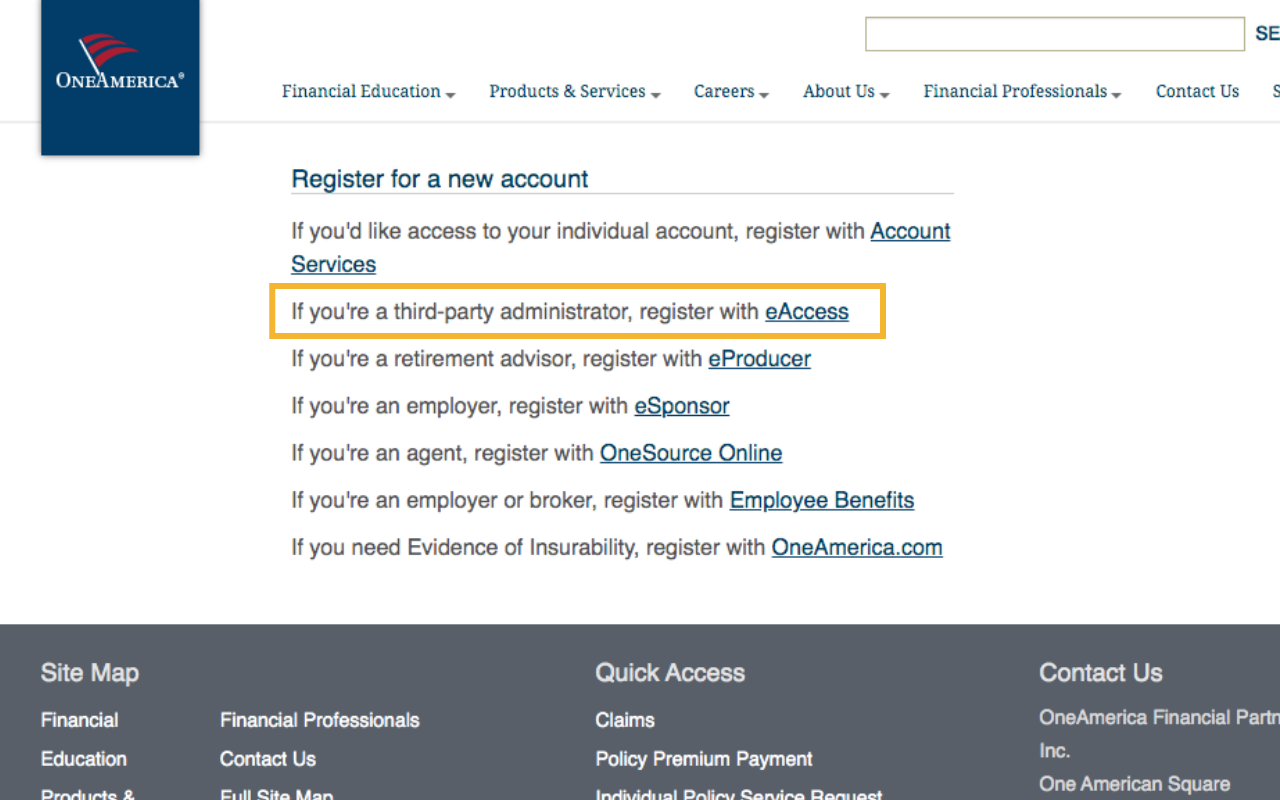
Registration steps
Select “If you’re a third-party administrator, register with eAccess”
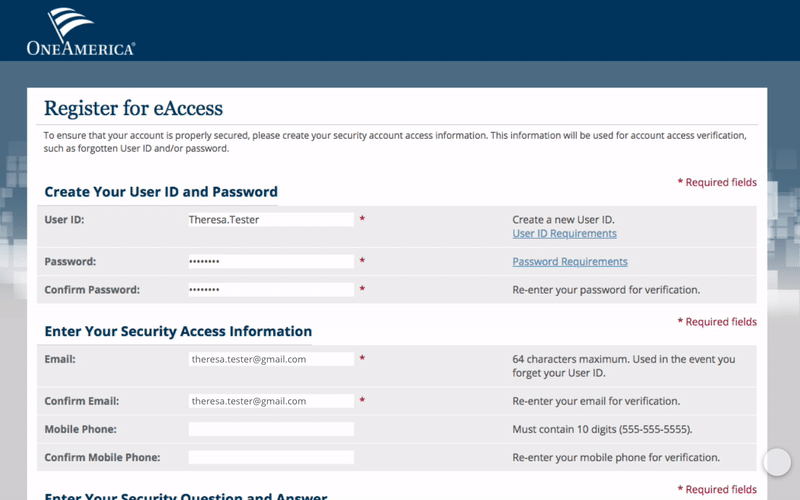
Registration steps
On the next page, create your User ID, Password and your security access information. After agreeing to website terms of use, select “Submit” to complete the registration process.
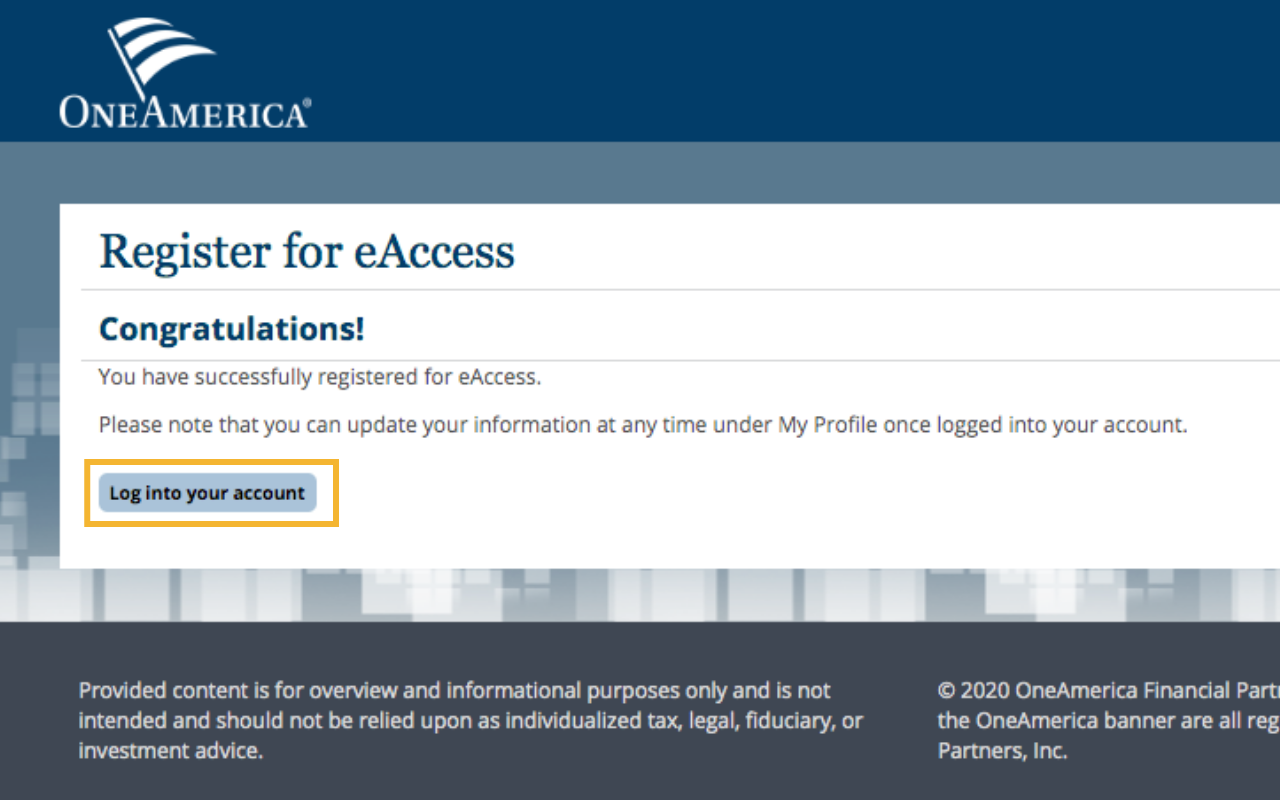
Registration steps
Click on "Log into your account" to get started